Telegram US Group List 1427
-
Group
 444 Members ()
444 Members () -
Group

عروض و كوبونات
314 Members () -
Channel

♥️🖇️ʀᴇғɪɢʜ ᴊᴀɴᴀ🖇️♥️
558 Members () -
Channel

پرخوران گمنام ایران
2,682 Members () -
Group

YouthDew
373 Members () -
Group
-
Channel

💠 Nαмαѕтε Ðιάяισ 💠
1,301 Members () -
Group

𝑆𝑐𝑟𝑒𝑎𝑚 🌬
350 Members () -
Group

خانه عطر کوروش
34,172 Members () -
Group

✦کفش و کتونی زنانه جعفریان✦
606 Members () -
Group

رحماك بأبي وأمي
21,166 Members () -
Group

TBC Bank Uzbekistan
39,382 Members () -
Group

محادثه سكيليتون
648 Members () -
Group

﮼اجمـل،العَــبارات 💘
2,758 Members () -
Group

مـآورـآ۽̼ ـآلــــعـ❥ـشقًٍ❀
3,605 Members () -
Group

ta3ab 9albi༒︎
1,058 Members () -
Group

هندوستان گردی 🇮🇳
899 Members () -
Group

𝑫𝒓𝒐𝒘𝒏𝒆𝒅🌊🖤🔇
314 Members () -
Group

فريق الدعوة إلى الله
444 Members () -
Channel

🕌QƏRİBLƏRİN İMAMI🕌
473 Members () -
Group

سایت آموزش فناوری نانو
4,134 Members () -
Group
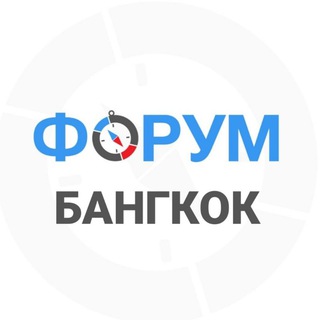
Бангкок чат | форум
8,035 Members () -
Group

تولیدکفش ودمپایی(برند) یوسفی
512 Members () -
Channel

تــالا "🦋.
524 Members () -
Channel

Twassol Zohair| توسُّل زُهَير
2,699 Members () -
Group
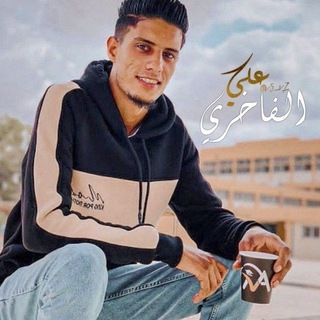
علي الفاخري .
4,153 Members () -
Group
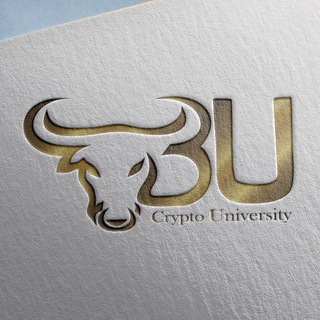
گروه پرسش و پاسخ دانشگاه بورس
14,161 Members () -
Channel

محمّد عبدالعزيز
1,113 Members () -
Channel
-
Channel

سـتوريآت♥️♪مـقآطـ؏ـ ♥️♪وآلآل؏ـآب ♥️🍂
684 Members () -
Group

کتب دستیاری
2,209 Members () -
Channel

VAATHI EDITZ / STATUS
1,587 Members () -
Channel
-
Channel

𓆪 إحــــتـــواء 𓆩
4,029 Members () -
Channel
-
Group

𝑟𝑒𝑘𝑙𝑎𝑚 𝑑𝑖𝑑𝑜 💛🍯
469 Members () -
Group

Blauer Bote
1,236 Members () -
Channel

افضل كتب pdf
1,505 Members () -
Group

رَحيـــــق 🌼
577 Members () -
Channel
-
Channel

👑𝐑𝐎𝐖𝐃𝐘 𝐇𝐀𝐂𝐊𝐄𝐑 𝐎𝐅𝐅𝐈𝐂𝐈𝐀𝐋 🇮🇳
8,571 Members () -
Channel

-تقْوئ الهجّر
1,336 Members () -
Group

Pharmacy 87 💊
61,043 Members () -
Group
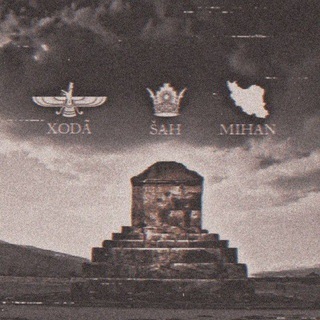
بولت تراك NeX
1,524 Members () -
Group

🔴 MESTRE DO MÉTODO🔴
2,358 Members () -
Group

Das letzte Bataillon wird ein Deutsches sein!
1,140 Members () -
Channel
-
Channel

PARKO CHANNEL 2
3,442 Members () -
Channel

أماهُ تكفليني✨
466 Members () -
Group
-
Group

مِـيـمَ | 𝗠𝗲𝗠 🦂 :
3,944 Members () -
Group

قطب علمی دولت پژوهی- دانشگاه علامه طباطبائی
330 Members () -
Channel

𝗦𝘁𝗮𝘆 𝗮𝗹𝗶𝘃𝗲 🌏🤍!
1,357 Members () -
Channel

﮼فافِـي ﮼الضبع .
1,210 Members () -
Group

@esterakarim
67,868 Members () -
Channel

Allu Arjun New Movie
637 Members () -
Group

Неодендизм: облако
1,553 Members () -
Group

انجمن علمی دانشجویان پزشکی اردبیل
572 Members () -
Channel

🌸ليطمئن قلبـ♡ـك بذكر الله
10,458 Members () -
Channel

𝑴𝒐𝒐𝒏 𝒍𝒊𝒈𝒉𝒕 🌠
2,202 Members () -
Group
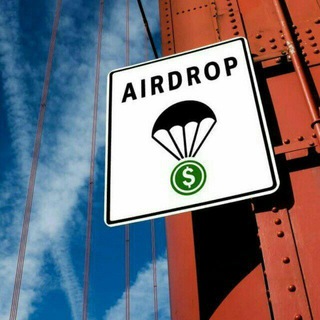
Airdrops City کانال ایردراپ
309 Members () -
Channel
-
Channel

Чеки кассовые, товарные, НДС, Бизнес B2B
694 Members () -
Channel

ᴜɴʙʀᴇᴀᴋᴀʙʟᴇ
3,072 Members () -
Channel

вестник Грабович
931 Members () -
Group

Jay Wheeler
9,323 Members () -
Group

✨Магия Вселенной✨
499 Members () -
Group

NAMANGANLIKLAR 24.Uz
118,081 Members () -
Channel
-
Group
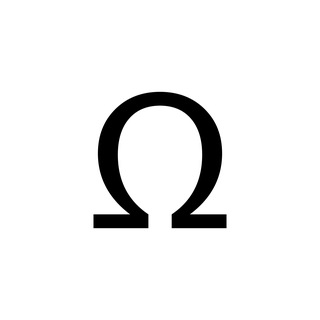
❌ DRESDEN Ω inBEWEGUNG
2,959 Members () -
Group

TEAM JAADO CHATS✔️
15,497 Members () -
Group

Моя Москва
18,247 Members () -
Group
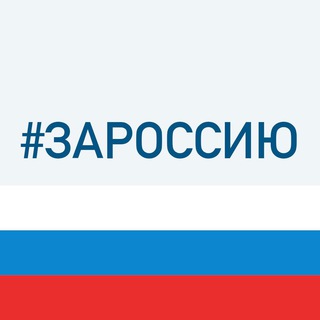
Пензенская область
3,592 Members () -
Group
-
Group

تحلیل آماری پیشرفته
480 Members () -
Group

┏━━🐼╾⊳「𝙋ᴀɴᴅᴀ ɢᴀᴍɪɴɢ 𝘾ʜᴀᴛᴢ」⊲╼🐼━━┓
2,055 Members () -
Group
-
Channel

الیون مارکتینگ
1,376 Members () -
Channel
-
Channel

Venus Adamia🔥
1,494 Members () -
Group

مشاوره هک رشد اسفهلان
1,098 Members () -
Group

AdvertismentMarket
1,881 Members () -
Group

گاهنوشتههای یه فاندر ایرانی
3,704 Members () -
Group

مدیریت با MBA
5,122 Members () -
Channel

Cosas de amor💞
304 Members () -
Channel

بازار تولید محتوا
826 Members () -
Channel

مدرسه استارت آپ
1,167 Members () -
Group
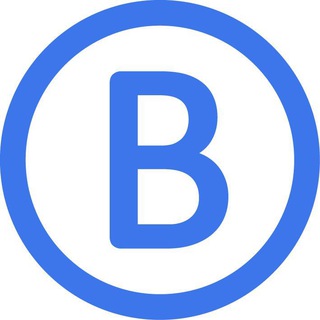
BosLife
3,306 Members () -
Group

نفســــــيتي🙂💅🏻
668 Members () -
Channel

ЧИПОЛЛИНО ✊
1,368 Members () -
Channel

Наука и Лайфхаки
18,237 Members () -
Channel

Aladdin Naam To Suna Hoga
1,280 Members () -
Group

Touch by marzel
1,924 Members () -
Channel

〘𝗦𝗦〙| 𝗦𝗔𝗗𝗜𝗦𝗧𝗜𝗖 𝗦𝗟𝗔𝗬𝗘𝗥 🇮🇩™•
3,344 Members () -
Group
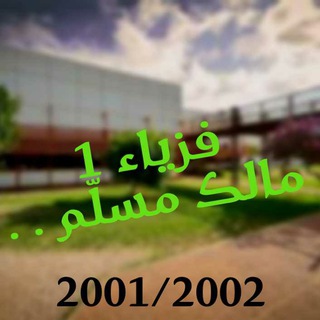
فيزياء 1
305 Members () -
Group

◜𝗞𝖽𝗋𝖺𝗆𝖺 𝗧𝗎𝗆𝖻𝗅𝗋 ◞
604 Members () -
Group

Go&Play | Игры и киберспорт
1,435 Members () -
Group

سَیِـّـدَتــــيزِیْنَبــْـــــ (س)
573 Members () -
Channel
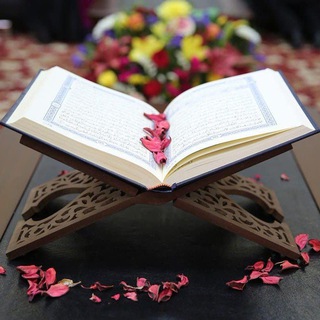
القناة الدعوية للدكتورة هند الورداني
1,198 Members () -
Group

FUTURAMA FINANCE
5,878 Members ()
TG USA Telegram Group
Popular | Latest | New
Users on macOS now have a quick way to generate a custom profile picture – choose any sticker or animated emoji as the focus, and add a colorful gradient background. You can set one for your own profile, or as a group or channel photo – making it easy to create a themed icon for chats without searching for stock photos. These bots can help you to automate and make your tasks easier to manage while chatting with your friends. Gmail bot is one of my favorite and no need to open the Gmail app and I can reduce my notifications and stress too! Send Scheduled and Silent Messages
Telegram’s core functionality is the same as most other messaging apps: You can message other Telegram users, create group conversations, call contacts, make video calls, and send files and stickers. However, there are a few specific features that make it work differently from other chat apps. The reason for this is Telegram’s enhanced use of the cloud. Essentially, it stores all of your messages and photos on a secure server. This means you can access them from any connected device, making Telegram much more multi-platform friendly than other chat apps like WhatsApp. Premium Unique Reactions Like many communication apps, Telegram includes chatbots. Bots add useful functions both on their own and into your chats; they can do everything from checking the weather to playing games.
You don’t need a separate image/video editor to make your photos/videos more compelling. You can do it right in the telegram app using its intuitive interface. If you're verified on at least two social networks, you can verify your group, channel or bot. Enable Auto-Night Mode 1b Telegram Messenger Tricks Premium users also unlock more ways to react to messages, with over 10 new emoji like 👌😍❤️🔥💯 (and the new favorites 🤡🌭🐳).
Any user can upload large files and media, each up to 2 GB in size and enjoy unlimited storage in the Telegram Cloud for free. With Telegram Premium, subscribers will now be able to send 4 GB files – enough space for 4 hours of 1080p video, or 18 days of high-quality audio. To do this, head over to Telegram’s settings by sliding over the hamburger menu from the left of the app. Here, choose ‘Settings’ and then click on ‘Chat Settings’. In this menu, you will see a number of themes and colour options to choose from. Further, you can also change the curve on message boxes and font size.
Warning: Undefined variable $t in /var/www/bootg/news.php on line 33
US